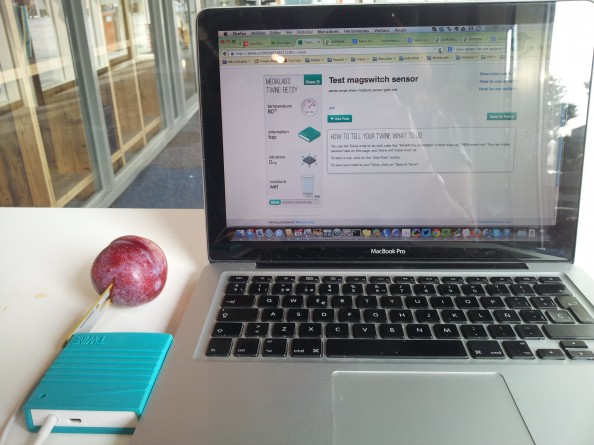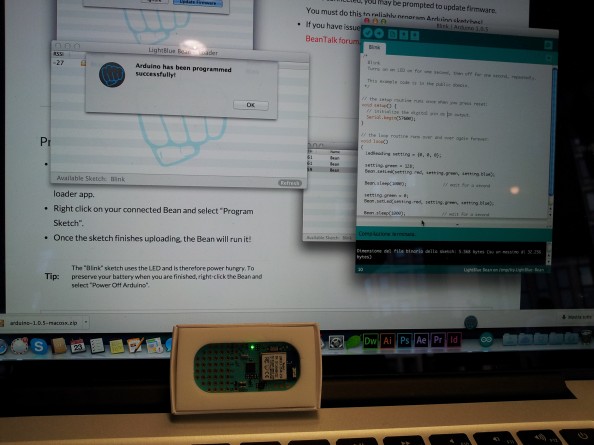This week at the lab we spent some time learning more about two gadgets that we could use in our projects: TWINE and LightBlue Bean
Both tools consists of sensors that can make Internet Of Things (IoT) more accessible to users with little to no experience on electronics and programming. Here are a few things that we noticed while experimenting with them and hopefully it will be of useful reference for our students and others.
TWINE
This little box has an embedded temperature sensor and an accelerometer -for vibration and position detection- but it also allows the users to attach external sensors like a moisture sensor, magnetic switch, cloud shield and temperature (for places where the Twine cannot be placed e.g. fridge, oven) and breakout board.
What it can do:
– Show the values obtained by the sensors in an online Dashboard.
– Without the need to do programming, it is possible to create rules in the dashboard that could trigger actions like: send email, sms, HTTP request, phone call, twitter, LED
– The actions can later be integrated to services like IFTTT which opens a lot of possibilities for triggering more events.
– Cloud Shield connects to Arduino, which allows the addition of custom sensors.
Limitations:
– One external sensor at a time, unless the Cloud Shield is used.
– One configuration at a time i.e. the configurations for the others sensors cannot be stored.
– Small message (140char?) for emails.
– Only AND rules, no possibility for OR cases.
– The constrains of the rules only allows timing in seconds.
Issues we encountered:
– Reseting to previous settings.
– SMS and Voice call notifications option is not free.
– When replacing the external sensor, it takes some time until the new sensor is detected and the new rules can be written.
– Not sure why, but sending emails was not working, however sending tweets worked just fine.
Overall, this is a very fast tool to add simple sensors with notifications into a project! 🙂
LightBlue Bean
Basically it’s a very small Arduino with BLE integrated. It also has a RGB LED and an 3-axis accelerometer.
What it can do:
– The RGB LED can me controlled from app on your iPhone
– It has pins to add more sensors.
– It can be programmed from the Arduino IDE and the sketch can be loaded via Bluetooth.
– The documentation includes example code that can show most of the functionality.
Limitations:
– Only support for Mac OS X 10.9 (Mavericks) and iPhone/iPad at the moment.
– Computers should have support for BLE or Bluetooth 4.0.
Unfortunately, it took us a while to find a computer that had both requirements (so embarrassing…). However, as time passes by and we upgrade to new hardware and software and the developers generate multi-platform versions, these restrictions will disappear; until then, we will have to continue borrowing Edoardo’s (GlassKit team) laptop.
Issues we encountered:
– Although there is a clear explanation on setting up the development environment here, the process gets a bit messy depending on the version of the Arduino environment that you have and libraries that might be necessary.
– Looks like if the bean’s firmware was updated with the iPhone, it won’t update easily with the computer
– Sometimes it takes a while to de detected by the computer.
– Some problems when trying to load a sketch, it would only show a “failure” message but it was not clear the “why”.
We uploaded a couple of sketches and have them working in one of the beans that we have. Because it is Arduino-based, the possibilities of what can be done are quite big (only limited by amount of sensors and pins available).
This is an overview of our first exploration of these items, now we are looking forward to find out if/how our students will use these tools!