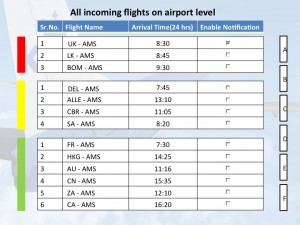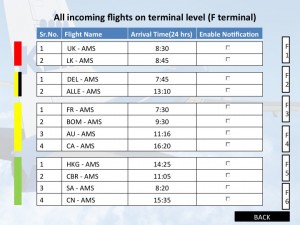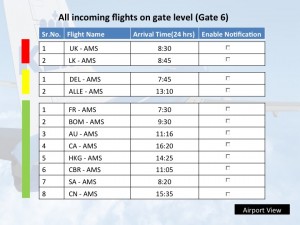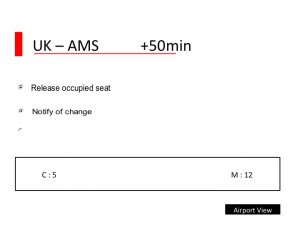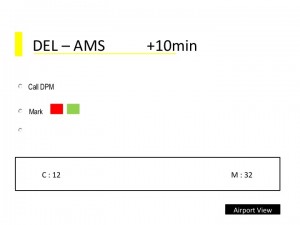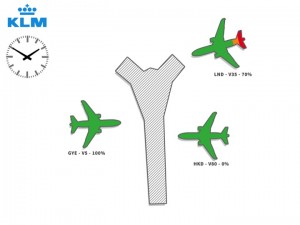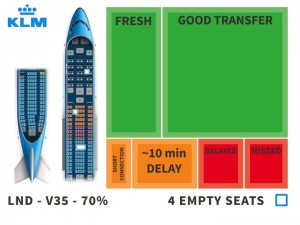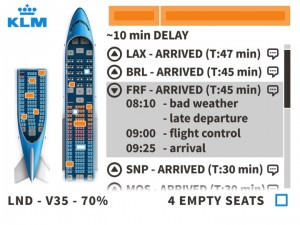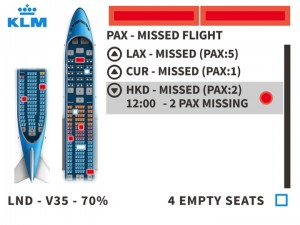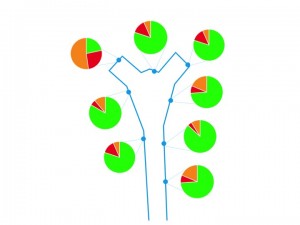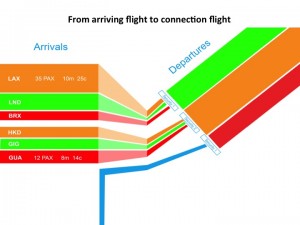Hi guys,
during our third review session with KLM we had some communication problems, with us not knowing all the abbreviations they use and their terminology. So during our fourth sprint we focused on presenting our data in the same way as KLM would so we don’t have any further communication problems and we can purely get feedback based on the content of our presentation.
The fourth sprint lasted only for two weeks because our third sprint took almost four weeks. So it was a short sprint, but we worked hard and KLM was really enthusiastic about the end result.
The fourth sprint was the first sprint that we didn’t pay a lot of attention to collecting new data but more on putting the collected data into concept. Starting this conception phase gave us new energy (I think I can speak for the four of us when I say that we were quite done with the researching phase). We started this sprint with making a lit of 11 problems that we have faced during our time at KLM but we phrased them into ’11 expected improvements’, to keep things on a positive note. You can see the list below:
- Gate Changes
- Staff at the gate
- Mass disruptions
- Incidents
- Difficult Flights
- Transferring PAX
- PAX Feedback app
- Up-to-date information
- Ahead of the curce
- Delay reasons
- Facilitate innovation
We rephrased these expected improvements into user cases because KLM works with user cases (so this is for improving the communication) and discussed all of them with our contact from KLM and together choice the one that focusses on transferring PAX (passengers) since 70% of KLM’s travellers are transferring passengers.
So the user case we choice was:
“In order for team leaders to anticipate if flights are going to board on time the team leaders need to know where PAX are coming from, for this they need an easier operating tool, to access already available information”
Use case: Team leaders need an overview of the already available information on connecting PAX.
We focus on the already available information because we know KLM collects all the information a team leader needs to perform their daily tasks they just don’t structure it in a logical way, and that’s where we come in!
We developed concepts with this user case in mind. I’ll give you a quick look on all three of them but they might be a bit difficult to fully understand with me not standing next to you to lead through all the screens ;).
The first one is from the arrival point of view. We looked at it from the arriving point of view because normally you would look at flights from the departing point of view but we wanted to do a little out of the box thinking.
you start with a view of all incoming flights into Schiphol
after that you have to possibility to filter all these incoming flight to just all incoming flight with transferring PAX that will have their next flight departing from the F terminal (a KLM terminal)
you can also look at a all the incoming flights with passengers that are transferring from a specific gate, in this example gate 6
If you click the red line you’ll get more information on the passengers that won’t make their connecting flight
You can see that these passengers have a 50 minute delay, which is the reason they won’t make their connection flight. As a team leader you have the possibility to reopen these seats so you can resale them, since you don’t want a plane to leave with empty seats.
You can also click on the orange, passengers with a short connection, who might make it or might not
In this the team leader has the possibility to inform their manager (DPM) to see what they can do for these passengers or mark them as red (not going to make it) or green (will make it)
Concept 2 – performance based
They start with an overview of the terminal
Green flights mean that is everything is going as planned so a team leader would probably be most interested in the one at the top. When they click that plane they get:
this overview of all the passengers that will be on that flight and if they will make it on time or not. The green ‘fresh’ ones are the passengers that start their journey at Schiphol, so they are not transferring. Since fresh are almost always on time we made them green.
You click the orange:
And see all the passengers that might well/might not make it. You see where they are transferring from, how many minutes they have for transferring and what seats they will have in the plane.
When you click the red:
You see the passengers that won’t make their connecting flight and the possibility to reopen these seats. When a team leader reopens these seats they have the possibility to resale these seats but another possibility is to see if other passengers might want to upgrade from economy to business class.
Our final option
Concept 3 – PAX centered
less focused on reselling seats and more centered on what can a team leader for a passenger that won’t make his flight
Starting with the overview of the terminal again (played with the design a little)
Press on one of the flights:
You see all the incoming flights with the number of passengers that will together form one new departing flight. Click the green:
everything is going as planned over there. Click the orange:
We thought of sending all the orange passengers a message when they land that tells them that they only have a short connecting flight and need to get to their transferring gate right away.
Click the red ones:
So now you know that these passengers won’t make it on-time for their departing flight, what will you do? Maybe send a DVP to their arriving terminal to help them get a new ticket, comfort them and make sure there is enough staff at the transfer desk.
So these were our first three concepts real quick. We had more features for all of them but we will keep that a secret for you right now, since we are still working on them. We discussed these three concepts with KLM last week and we mixed and matched them a little a came with one final concept that we presented during our sprint review yesterday. That concept will be the base for our last two sprints. I will discuss that concept with you guys when we have worked on it a little bit more!
Thanks for reading our blog!
The KLM team
A sunny lunch at the MediaLAB with 3 of the 6 teams working here 🙂